What are Shipping Rules?
Shipping rules allow you to automate how couriers are assigned to orders based on a set of pre-defined criteria. These rules operate using “if” statements that specify the conditions under which specific actions are triggered. When a shipping rule is triggered, the courier API executes the necessary shipping actions, such as generating a shipping label or selecting the most cost-effective shipping option.
For example, let’s say you want all your parcels weighing above 2kg and destined to London to go with Royal Mail. Your shipping rule would look something like this:
IF Parcel weight is above 2kg
And Destination is London
Then Courier Service is Royal Mail Tracked 48
Why use Shipping Rules?
Shipping rules are crucial for businesses aiming to optimise order fulfilment, simplify delivery management and enhance customer experience. By automating shipping decisions, smart shipping empowers businesses to streamline their order management, reduce shipping times, and provide a more reliable service to customers. Here are a few key benefits:
- Efficiency: Automate repetitive tasks, freeing up time for your team to focus on more strategic activities.
- Cost Savings: Select the most cost-effective shipping options based on criteria such as weight, destination, and delivery speed.
- Consistency: Ensure consistent and accurate shipping practices across all orders, reducing errors and improving reliability.
- Customer Satisfaction: Speed up delivery times and provide accurate tracking, enhancing the overall customer experience.
- Flexibility: Adapt quickly to changing shipping needs and conditions by adjusting your rules as needed.
- Scalability: Easily scale your shipping operations as your business grows without sacrificing efficiency or accuracy.
Despatch Cloud’s Shipping management solution offers a smart shipping tool that brings these benefits to life. Whether it’s parcel weight, destination, delivery speed, or any other specific requirement, our platform allows you to automate your shipping processes and streamline your workflow.
How to use Shipping Rules in Despatch Cloud Shipping?
Before getting started with our shipping management software, it is important you connect your couriers and add your shipping services first. If you haven’t yet, you can find an easy guide on how to do this here.
Setting Up Your Rules
Access the Smart Shipping Dashboard: You can find it in the left menu.
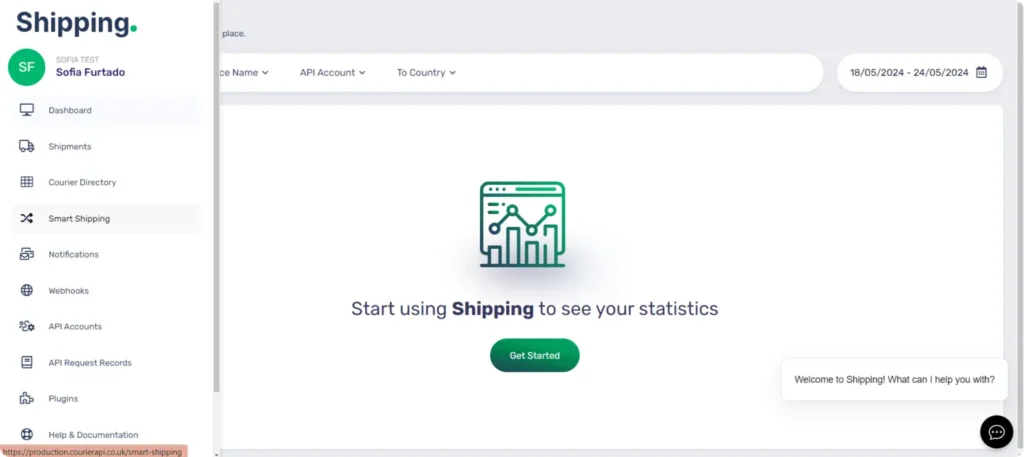
Create a Rule Group: Rule Groups allow you to organise your shipping rules in categories that best fit your business requirements. Select the account you want the rule group connected to and click the green Create button at the top right corner.
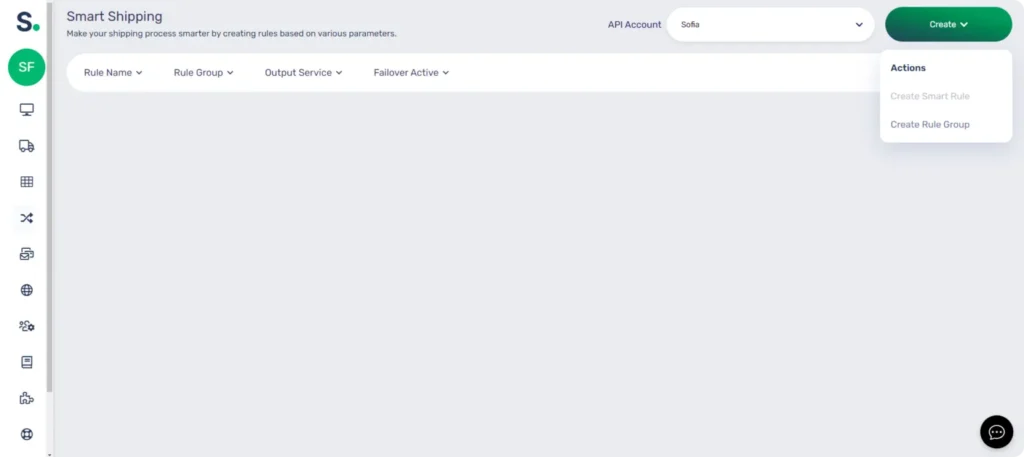
Create Your Shipping Rules: Click the Create button and select Create Smart Rule. Name your rule, assign it to a group, and set its priority. Use 0 for the highest priority and higher numbers for lower priority.
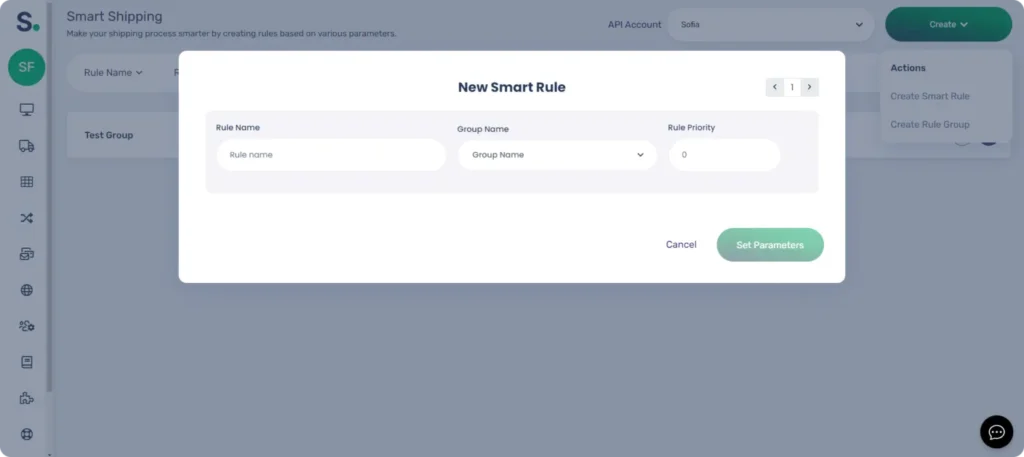
Define Your Criteria: Use the Add Parameter button to refine your rule. Delete parameters using the trash bin icon. You can find a more detailed guide on the different types of parameters we support, and how to use them here.
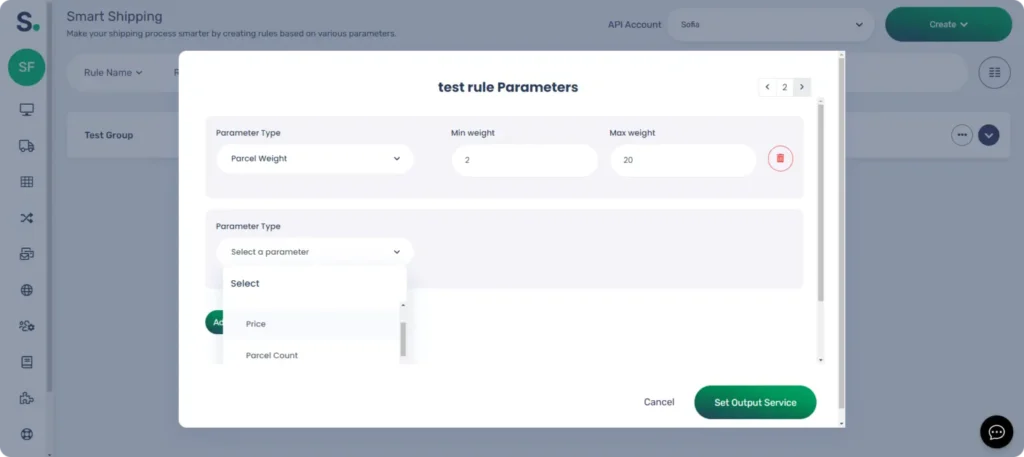
Select Your Output Service: Choose the courier service to be triggered by the rule. You can also set a failover service as a backup.
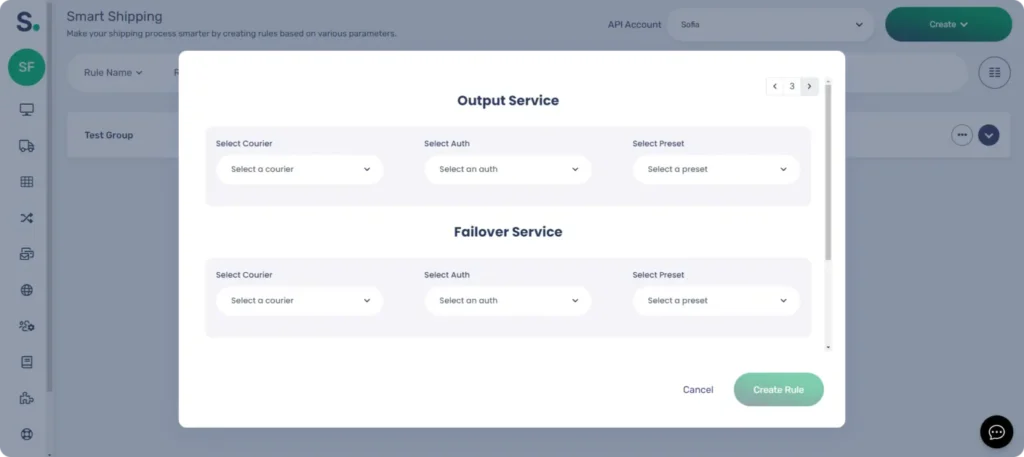
Finalize Your Rule: Click Create Rule. The rule will now show in your Smart Shipping dashboard under its respective Rule Group.
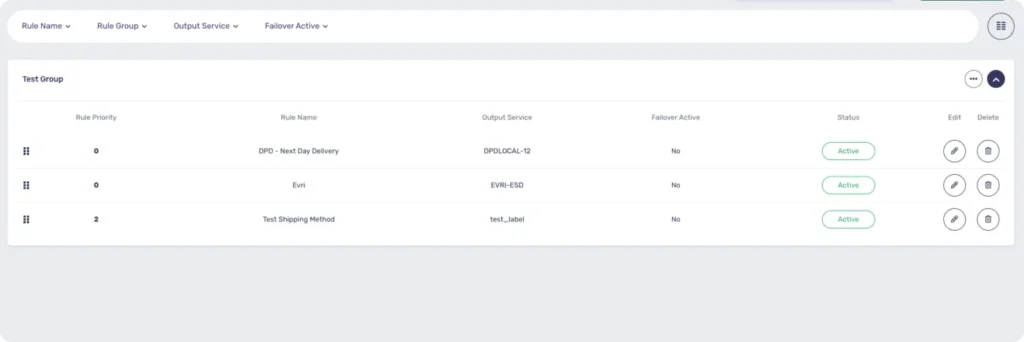
You can edit or delete your rule at any time. You can also disable it via the status column.
Best Practices for Smart Shipping
Define Clear Objectives
- Identify Key Criteria: Determine the main factors that will influence your shipping, such as weight, destination, delivery speed, and cost.
- Set Priorities: Decide which objectives are most important for your business – reducing costs, speeding up delivery times, or improving customer satisfaction. Have a clear idea of what to prioritize in case of conflicting objectives.
Keep It Simple
- Start Small: Begin with a few basic rules and gradually add complexity.
- Avoid Overlapping Rules: Ensure your rules don’t conflict. Despatch Cloud Shipping’s priority system helps automate conflict resolution, but clear rules are essential.
Use Descriptive Naming Conventions
- Clear Names: Use descriptive names for your rules and rule groups to easily identify their purpose and criteria.
- Consistent Formatting: Maintain a consistent naming format for easier management and updates.
Test Thoroughly
- Run Simulations: Test your rules with different scenarios to ensure they work as expected.
- Monitor Performance: Keep an eye on how your rules perform and adjust as needed to optimise their effectiveness.
Regularly Review and Update
- Stay Current: Regularly review your shipping rules to ensure they align with your business needs and market conditions.
- Adapt to Changes: Update your rules as your business evolves, such as changes in shipping partners, rates, or delivery areas.
Leverage Despatch Cloud’s Features
- Use Rule Groups: Organize your rules into groups that reflect your business needs.
- Set Priorities Wisely: Assign priorities to your rules, with 0 as the highest priority.
Document Your Rules
- Maintain Records: Keep a record of all your shipping rules, including their criteria and priorities. Despatch Cloud Shipping provides a dedicated Smart Shipping dashboard for this.
- Share Knowledge: Ensure your team understands the rules in place and how they function for smoother operations.
Utilise Available Resources
- Follow Guides: Use Despatch Cloud’s documentation and support resources to help you set up and optimise your shipping rules.
- Seek Feedback: Encourage feedback from your team and customers to identify any issues or areas for improvement.
By following these best practices, you can create an efficient and effective shipping rule system that enhances your logistics operations and provides a better experience for your customers.
If you’re struggling to get started with Smart Shipping, please feel free to reach out to one of our experts via the Help & Documentation section within Shipping. Our team is ready to help.
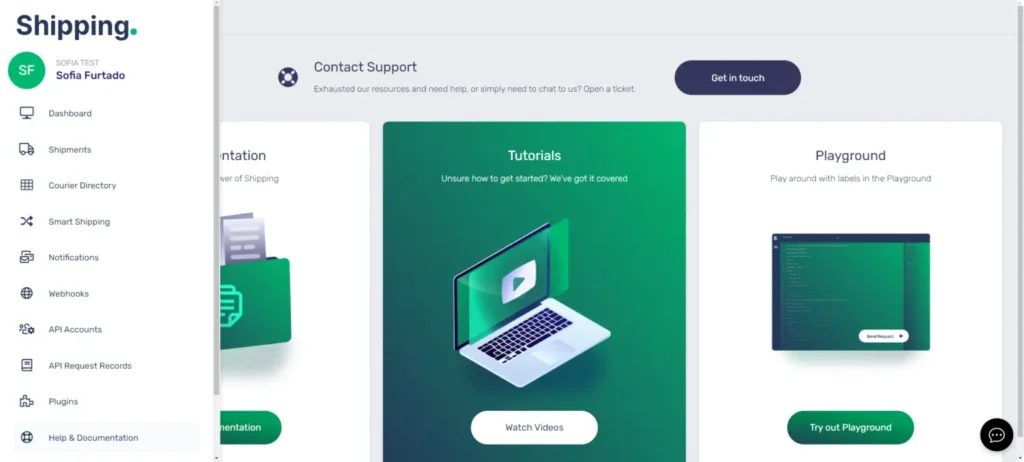
Key takeaways to
Shipping rules optimise and streamline processes by automating complex tasks, improving accuracy, and speeding up order fulfilment.
Leveraging technology such as Despatch Cloud’s Smart Shipping solution simplifies shipping rule implementation with a comprehensive parameter system, user-friendly dashboard, dedicated resource centre, and expert support.
When implementing set based rules, follow general best practices and software-specific measures to achieve the best results.
That’s all from us! You should now be able to create and manage shipping rules in Despatch Cloud Shipping.



